Exploring the Top Translation Apps for Travelers

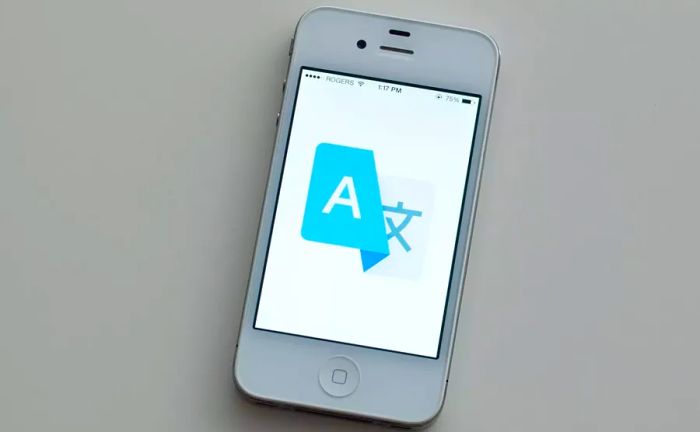 Image: Felix Choo / Alamy
Image: Felix Choo / AlamyGoogle Translate
How It Functions: Google creates a text translation for anything you type, speak, photograph, or sketch on your touchscreen. For almost half of the languages it supports, audio translations are also available—and that number is continually expanding. Bonus: a new feature captures two languages simultaneously, delivering spoken and written translations for both participants in a conversation in real-time.
The Pros: Google's translations are remarkably thorough, though sometimes a bit awkward. For instance, a French sign reading "Cedez le passage" translated to "You do not have the priority."
The Cons: With Asian characters, translations can often be nonsensical: on a Chinese menu, "eggplant with basil" turned into "nine eggplant."
Language Availability: 133 languages, with 70 providing voice translations (as of the latest count).
Offline Functionality: Translation packs can be downloaded for 60 languages.
Overall Verdict: While it may have its flaws, we appreciate the variety of languages available—and the cost is unbeatable.
Free; Available on Android and iOS
iTranslate
How It Functions: In addition to translating typed and spoken phrases, this app allows you to adjust the audio playback speed for better pronunciation practice. You can save translations for future reference by marking them as favorites or emailing them to yourself. Tip: storing your translations in Evernote can help you build a personalized phrasebook.
The Advantages: Translations are quick and precise, and the ability to bookmark phrases saves you from repeatedly searching for the same questions (e.g., "Is it spicy?").
The Disadvantages: Phonetic spellings for languages with different scripts—such as Hebrew or Arabic—were often extremely challenging to pronounce.
Language Count: More than 100 languages available, with 38 offering voice translations.
Offline Functionality: Translate between 38 languages without needing an internet connection, with no restrictions on language pairs.
Overall Verdict: More effective for audio translations than for text; it's unfortunate that fewer languages are available for voice translation.
Subscriptions starting at $2.99; available on Android and iOS
Waygo
How It Functions: Simply point your phone's camera at any text in Chinese, Japanese, or Korean, and it will instantly generate an English translation. The app keeps a history of your translations and allows you to save favorites, making it easy to share directions with a local cab driver. The free version limits you to 10 translations per day; upgrade for unlimited access ($11.99).
The Pros: The photo translation feature is the quickest and most accurate available, successfully recognizing "eggplant with basil" on the same Chinese menu that confused Google Translate.
The Cons: The interface is very sensitive to movement, making it hard to focus. Another drawback is being able to see only a few translated words at a time.
Language Availability: Currently supports three languages (with more expected soon).
Offline Functionality: Everything works offline except for the additional language packs.
Overall Verdict: Since it cannot translate English into other languages, you'll need to rely on additional apps.
Free; Available on Android and iOS
- 106 Years After the First Airline Was Established, a Company Has Finally Made the Middle Seat Slightly More Comfortable

1

2

3

4

5
Evaluation :
5/5