8 apps to effortlessly track your travel expenses

Monitoring travel expenses can be a daunting task. Between paper and email receipts, and sometimes not receiving any at all, staying organized is crucial for both business and leisure travelers.
Luckily, if you struggle to manage your expenses effectively, there are numerous apps available that can make your life easier. These tools assist with expense reports, budgeting, tax preparation, and splitting costs with friends.
With options for everyone, here are the top apps to help you manage your expenses.
TrabeePocket
 (Image courtesy of iTunes)
(Image courtesy of iTunes)TrabeePocket is a user-friendly app designed to help you monitor your expenses for any trip. You can input all prepaid costs in the "preparing" tab before your journey starts, allowing you to account for flights and pre-booked tours. Once you're on the trip, adding any new expenses is a breeze. You can organize your costs into eight categories, and with the premium version, you can create unlimited custom categories for tracking specific expenses. The free version only supports one currency per trip, whereas the paid version enables multiple currencies in one trip file.
TrabeePocket not only organizes your expenses but also aids in budgeting. You can establish a monthly budget and track your spending against it. If you earn money while traveling, you can log income as part of your trip expenses.
A standout feature of this app is the ability to take photos linked to specific expenses. This is particularly useful for backpackers or families wanting to remember the purpose of their spending, or to keep track of travel recommendations. Business travelers can utilize this feature by photographing receipts necessary for expense reports.
Price: Free; the premium version is $1.99 and offers extra features (such as support for multiple currencies, additional categories, and the ability to view and export expense reports)
Available for download: Google Play Store or iTunes App Store
Trail Wallet
 (Image courtesy of iTunes)
(Image courtesy of iTunes)Trail Wallet is quite similar to TrabeePocket, but unfortunately, it's not available for Android devices. This app allows you to create as many categories as you need to organize your expenses, all while being color-coded for a more appealing interface. (Unlike TrabeePocket, you won't need to pay for a premium version to add extra categories.)
When you log your travel expenses, you can associate them with both a trip and a specific date. This enables you to view your expenses in either Month View or Trip View. Additionally, you can distribute expenses over multiple dates, making it easier to track daily spending on a trip, which is useful for maintaining a daily budget.
A great feature of this app is that you can incorporate as many currencies as you wish for a particular trip. This is especially useful when you are dealing with multiple currencies—for instance, paying for flights and hotels in USD, while covering dining expenses in euros.
This app is designed primarily for individual or family travel, as it does not allow friends to join in adding expenses. However, you can photograph receipts and link them to specific expenses, and then export these images—ideal for retaining all receipts or for business travelers needing expense documentation.
Price: Free for the first 25 expense entries added to a single trip; the premium version costs $4.99 and permits unlimited expense entries per trip.
Get it from: iTunes App Store
Concur
 (Image courtesy of iTunes)
(Image courtesy of iTunes)Concur stands out as one of the premier expense management apps for business travel. While it may be more complex than some alternatives, it offers comprehensive features to keep your expenses meticulously organized. If you’re employed by a large corporation, chances are this app is a requirement for managing your business expenses.
Corporate credit card expenses are automatically uploaded, and you can also input any out-of-pocket costs manually. For those manually entered expenses, employees can snap a photo of their receipts, which will be attached to their expense reports. This app is especially beneficial for business travelers with numerous paper receipts throughout the week, ensuring all expenses are accurately reimbursed.
If you operate a small business, this platform is excellent for managing expenses and preparing expense reports for you and your team. During my time at a large consulting firm, I relied on this program weekly. Keeping tabs on my work expenses to ensure I was reimbursed for every out-of-pocket cost was invaluable. However, for solo or group travelers, I wouldn't recommend this app due to the monthly fee, especially with many free alternatives available.
Cost: The fee varies based on the number of users and account type.
Get it from: Google Play Store or iTunes App Store
Tripcoin
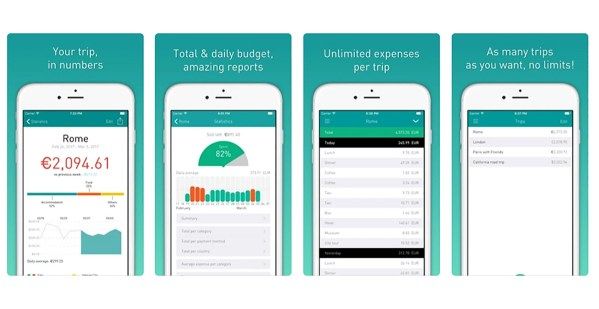 (Image courtesy of iTunes)
(Image courtesy of iTunes)Tripcoin is a user-friendly app designed to track all your expenses related to a specific trip. You can categorize each expense, specify the city, and record the exact date and time. Additionally, you have the option to add notes and screenshots to better document each purchase.
This app features an aesthetically pleasing filter that lets you view expenses based on selected dates, categories, payment methods, or specific countries. It also includes a real-time currency converter, with the option to set custom exchange rates if necessary.
The best part is that you can automatically back up all your data by activating Dropbox integration. Unlike many other apps on this list, where losing your phone means losing all your entered expenses, this app ensures that all your data is saved and can be restored if needed.
Regrettably, this app is exclusively for iPhone users.
Cost: Free of charge
Download: iTunes App Store
SplitWise
 (Image courtesy of iTunes)
(Image courtesy of iTunes)SplitWise is one of my go-to apps that I've relied on for years. If you're traveling with a group, this app is perfect for you. Its standout feature is the ability for friends or family to join a shared group where everyone can log their expenses from the trip. The app will break down the costs and inform each person of their share to ensure fairness. You can even specify which expenses are split among particular individuals. Like many other apps, you can also add photos and notes for each recorded expense.
I've utilized this app for trips with friends and siblings, from bachelorette parties to group ski outings and even casual day trips. Beyond travel, it's also handy for dividing costs among roommates or splitting everyday expenses with friends.
Cost: Free; Upgraded version costs $2.99/month ($29.99/year), offering features like receipt scanning and currency conversion.
Download: Google Play Store or iTunes App Store
Tricount
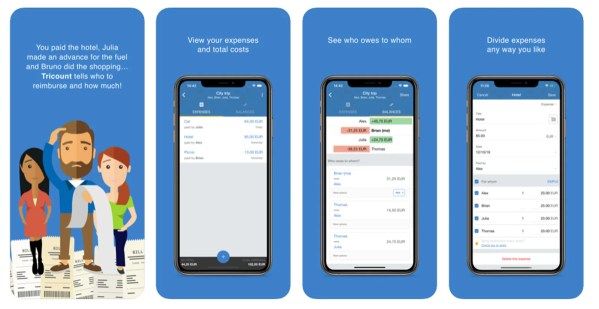 (Image courtesy of iTunes)
(Image courtesy of iTunes)Tricount is a straightforward app that's perfect for group travel. It functions similarly to SplitWise, allowing you to divide expenses among multiple travelers in your party. Everyone can log their expenses and specify the exact amount (or percentage) each person owes. At the conclusion of the trip, you'll get a detailed summary of what each individual owes one another.
The app supports various currencies and enables you to attach photos of images or receipts to each entered expense.
Cost: Free; The premium version is $0.99, offering an ad-free experience.
Download: Google Play Store or iTunes App Store
Foreceipt
 (Image courtesy of iTunes)
(Image courtesy of iTunes)For those who prioritize receipt management, the Foreceipt app is ideal. You can attach receipts to every expense, with all images automatically saved to your Google Drive. Additionally, email receipts can be tracked by simply forwarding them to your unique Foreceipt email address.
Additional features include the ability to batch upload bank transactions and download Excel reports for tax purposes — perfect for anyone needing to document travel expenses.
Within the app, Foreceipt enables you to log your income, bills, and travel expenses, helping you stay on top of your overall budget. You can also categorize your travel expenses using a variety of pre-set categories.
Given its comprehensive features, business travelers and small business owners may find this app particularly beneficial compared to solo or group travelers.
Cost: Free; The premium version is $3.99/month ($38.99/year) and offers more receipt scans per month, along with email receipt tracking and expense reports.
Download: Google Play Store or iTunes App Store
Expensify
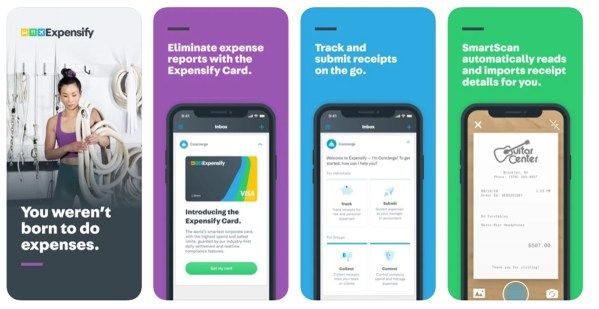 (Photo courtesy of iTunes)
(Photo courtesy of iTunes)Expensify is designed for both solo and group travelers, especially those on business trips. This app simplifies tasks like logging expenses and snapping receipt photos, but it also lets you send your expense reports directly to your manager or accountant, or anyone else you choose.
For those needing to track their driving mileage, this app not only allows manual entry but also includes a GPS calculator to automatically monitor your distance. You can also log your worked hours, making it easier for those who need to keep track of billable time.
Beyond simple expense reporting, the app helps manage business operations and allows you to establish expense policies.
On a positive note, Expensify contributes $2 for every $1,000 in expenses to Expensify.org, supporting various initiatives to assist organizations globally.
Cost: Free for up to five scans per month; the upgraded version costs $4.99 per month per user, offering unlimited scans and additional automated features.
Download: Google Play Store or iTunes App Store
Conclusion
With a variety of apps available for tracking expenses, it’s important to choose one that meets your specific needs. Whether you're traveling for work or leisure, alone or with a group, there are numerous options tailored to fit your requirements.

1

2

3

4

5
Evaluation :
5/5